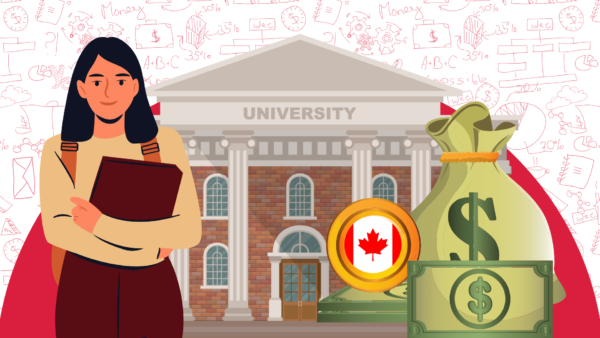Last week, we looked at 10 tips for effective speech writing. This week, let us look at how to compose an e-mail effectively.
In the professional universe, it is not uncommon that an e-mail is your primary mode of communication, be it to your professors, peers, bosses, colleagues, clients, or whoever in your professional circuit. With the number of subreddits and Instagram pages dedicated to laughably terrible work e-mails, let us ensure you don’t feature there.
Here are 10 tips that will help you.
- Over-Communication is ineffective:
“Is it necessary?” is a question you need to ask yourself before hitting the dreaded send button. E-mails, especially work emails are akin to permanent records. So decide if you want something to actually go up there. Information of personal or sensitive nature need not be in an e-mail unless absolutely necessary.
Empathise. Remember your grunts and sighs when you get an unnecessarily long mail. Feel that before you go composing one. Brevity is your best friend.
If you are composing a long one with multiple pieces of information, consider multiple emails or “chunking” them into distinct paragraphs so that information intake can get easier.
- Optimise Subject lines
An ideal subject line must grab attention and convey the crux of the matter. An e-mail without subject line is usually marked as spam. Your subject line must make them open your e-mail. Sometimes, depending on the relationship you have with the recipient, it can also be a call to action, such as “Reply by XX date/ YY time”.
Sub: Marketing meeting at 4.p.m., today Sub: Meeting - Always always always be polite
Your e-mails represent your professionalism. So the style of your language, your formatting and a certain level of formality will all be noticed. Even with the people you are really close with, it is better to avoid slang/ jargon/ emoticons when it comes to a work e-mail. Remember to close your email with “Regards” or “Best wishes”.
Even if you are writing an e-mail censuring someone, your words need to be polite. Never use all caps. It is better not to compose an e-mail when you are seething. Re-read your e-mail to ensure the tone does not sound accidentally brash.
I regret to inform you… THIS STANDARD IS UNACCEPTABLE !!!! I am a little busy at the moment but I will get back to you by XX date/ time No response/ “Got it.” Could I please have the report…. I need the report…. - Check Recipients
Sending a sensitive work e-mail to the wrong set of people makes you look careless. Gmail’s “Unsend” option works for about 30 seconds for you to correct your error. To avoid even using this, double check your recipients (especially when it comes to people with same/ similar names) before hitting send.
- Proofread
After you are done composing, take a minute to proofread. Check your punctuations, capitalisations, spellings (especially of people’s names) and grammar. An e-mail riddled with typos will reflect badly on your department/ organisation.
- Be consistent
Maintain a consistent tone in your professional e-mails. This will bring a certain sense of familiarity with your colleagues/ clients. Have a professional signing off line along with your name, department, organisation and phone number if needed.
- Reply on time
Do not leave an e-mail on read. Reply within the appropriate timeline. Otherwise, just let them know that you have received it and set a timeline within which you will take an action.
I have received your e-mail. I am caught up at the moment. I will address this issue by XXdate/ time. - Use tags judiciously
The word “URGENT” in all caps might get an instant response the first few times but you can’t be that person why cries “Urgent” all the time. It disregards other people’s time. So, use ‘Urgent’, ‘ASAP’ extremely judiciously.
- Separate personal and professional
Save yourself the accidents and the paranoia and separate the personal and workplace emails. No one at work wants to see pictures of your nephew’s birthday party or of your vacation.
- To email to not to email
We have saved the most important one for the end. Ask yourself if a particular piece of information needs to be in an e-mail. Some tasks are better completed over a call or a face-to-face meeting. Let us not forget how much body language and facial expressions can add to a conversation.
We hope this helps. After all this, if you feel daunted by the task of writing an e-mail, seek help and keep practising until you get the hang of it. Happy e-mailing!